Canon PIXMA G2010 vs. G3010: Which MegaTank Printer is Right for You?
Choosing the right printer can be challenging, especially when comparing two exceptional models like the Canon PIXMA G2010 and Canon PIXMA G3010. Both printers belong to Canon’s MegaTank series, renowned for their high-volume printing capabilities and cost-efficiency. However, subtle differences between the two can make one more suitable for your needs. In this article, we’ll compare the G2010 and G3010 in terms of features, performance, and usability to help you make an informed decision.
Key Features Comparison
1. Design and Build
Both the G2010 and G3010 share a similar compact and stylish design, making them ideal for small spaces. They feature an integrated ink tank system with transparent tanks for easy monitoring of ink levels. However, the G3010 has a slight edge in terms of its modern aesthetics, thanks to its wireless capabilities.
2. Print Quality
Both printers deliver excellent print quality with a resolution of 4800 x 1200 dpi, ensuring sharp text and vibrant colors. Whether you’re printing documents or photos, both models provide professional-grade output.
3. Printing Speed
The G2010 and G3010 have similar printing speeds of approximately 8.8 images per minute (ipm) for black-and-white and 5.0 ipm for color prints. For high-volume printing, both printers perform efficiently without compromising quality.
Functional Differences
1. Wireless Connectivity
The most notable difference between the G2010 and G3010 is the inclusion of wireless connectivity in the G3010. The G3010 supports Wi-Fi, allowing users to print directly from their smartphones, tablets, or laptops using the Canon PRINT Inkjet/SELPHY app. This feature makes the G3010 more convenient for users who prefer wireless printing.
In contrast, the G2010 lacks wireless functionality and requires a USB connection to a computer for printing. While this may not be a dealbreaker for some, it’s an important consideration for those who value wireless convenience.
2. Multifunctionality
Both models are all-in-one devices, offering printing, scanning, and copying capabilities. This makes them versatile options for home and office use. However, the G3010’s wireless capabilities add an extra layer of convenience, especially for scanning and copying tasks that can be initiated from a smartphone or tablet.
3. Display and User Interface
Both printers feature a 1.2-inch segment LCD display for basic operations like copying and maintenance tasks. The displays are functional but not touch-enabled, relying on buttons for navigation. This aspect is consistent across both models, so there’s no significant advantage for either in this category.
Print Yield and Cost Comparison
1. Ink Efficiency
Both the G2010 and G3010 are equipped with Canon’s MegaTank ink system, which offers exceptional print yield:
- Up to 6,000 black-and-white pages
- Up to 7,000 color pages
The cost per page is extremely low for both models, making them economical choices for high-volume printing needs.
2. Ink Refilling
Both printers use the same refillable ink bottles, designed for ease of use and minimal spillage. The cost of consumables is identical for both, ensuring that ongoing expenses remain manageable regardless of the model you choose.
Ideal Use Cases
Canon PIXMA G2010:
- Best for: Users who need a high-volume, cost-effective printer but don’t require wireless connectivity.
- Ideal environments: Homes or offices with a dedicated computer for printing tasks.
- Advantages: Slightly more affordable upfront cost compared to the G3010.
Canon PIXMA G3010:
- Best for: Users who value wireless functionality and flexibility in printing from multiple devices.
- Ideal environments: Homes or offices where mobile printing is essential.
- Advantages: Seamless wireless connectivity and app integration for added convenience.
Pricing Comparison
While prices vary by region and retailer, the Canon PIXMA G3010 typically costs slightly more than the G2010 due to its wireless features. However, this additional cost is justified for users who prioritize convenience and mobility.
Maintenance and Longevity
Both printers are designed for durability and low maintenance. Regular cleaning of the print head and using genuine Canon ink bottles are recommended to ensure consistent performance and longevity. Since both models share similar components, their maintenance requirements are nearly identical.
Conclusion
The Canon PIXMA G2010 and G3010 are both excellent choices for high-volume, cost-efficient printing. The decision ultimately boils down to your specific needs:
- If you’re looking for a budget-friendly printer and don’t require wireless capabilities, the Canon PIXMA G2010 is a solid choice.
- If you value the convenience of wireless printing and are willing to invest a bit more, the Canon PIXMA G3010 is the better option.
No matter which model you choose, both printers deliver reliable performance, exceptional print quality, and significant savings over time. Evaluate your priorities and select the printer that best aligns with your requirements. With either choice, you’re investing in a dependable and cost-effective printing solution.