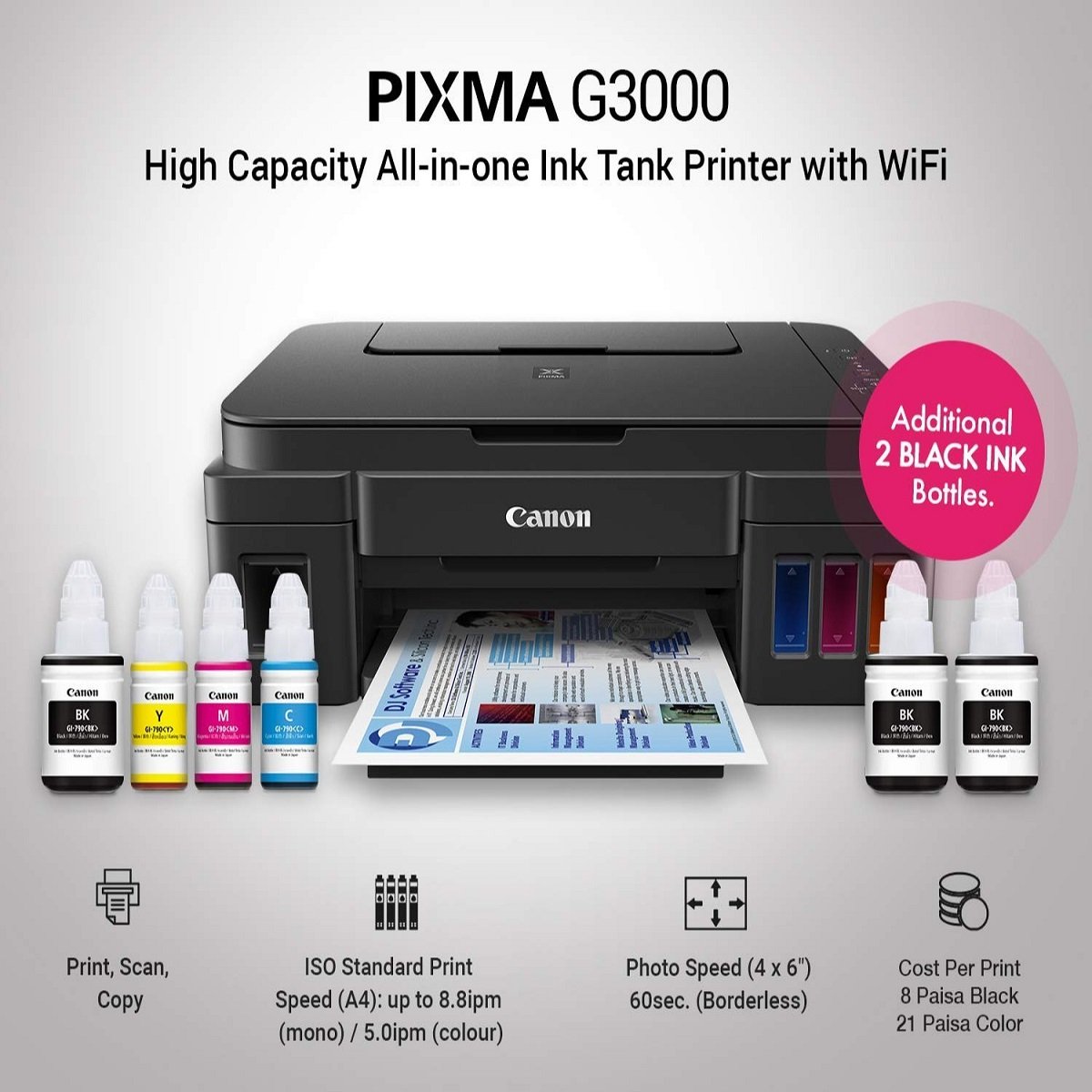Best Colour Printer: Canon PIXMA MegaTank G3000 All-in-One WiFi InkTank Colour Printer
When it comes to finding the perfect colour printer that balances quality, functionality, and affordability, the Canon PIXMA MegaTank G3000 All-in-One WiFi InkTank Colour Printer emerges as a top-tier option. This printer, designed for both home and office use, offers a host of features that cater to diverse printing needs. In this detailed guide, we’ll explore why the Canon PIXMA G3000 is a top contender in its class and provide an in-depth analysis of its features, benefits, and overall value.
Why Choose the Canon PIXMA MegaTank G3000?
The Canon PIXMA G3000 stands out for its innovative design and efficiency. Whether you need vibrant color prints for presentations or economical black-and-white documents for everyday use, this printer has you covered. Here’s why it’s a standout choice:
1. InkTank Technology for Cost-Effective Printing
The Canon PIXMA G3000 features a refillable InkTank system, which significantly reduces the cost per page. With its high-yield ink bottles, you can print up to 7,000 colour pages or 6,000 black-and-white pages on a single refill. This makes it an excellent choice for high-volume printing needs.
2. All-in-One Functionality
This printer combines printing, scanning, and copying capabilities in a single device. Its multifunctionality ensures you don’t need to invest in separate devices, saving space and money. From scanning important documents to copying files, the G3000 is an all-in-one solution.
3. Wireless Connectivity
The G3000’s WiFi functionality allows for seamless printing and scanning from multiple devices, including smartphones, tablets, and laptops. With support for the Canon PRINT Inkjet/SELPHY app, Google Cloud Print, and Apple AirPrint, users can print effortlessly from anywhere in the room.
4. Superior Print Quality
The G3000 delivers sharp, detailed prints with vibrant colours. It supports a maximum resolution of 4800 x 1200 dpi, ensuring professional-quality output for both text and image-heavy tasks. Whether it’s detailed charts, glossy photos, or crisp text, the results are always impressive.
5. User-Friendly Design
Setting up and using the Canon PIXMA G3000 is straightforward, even for those who are not tech-savvy. The transparent InkTank design lets users monitor ink levels easily, preventing unexpected interruptions during critical print jobs.
6. Durable and Reliable
This printer is built for durability and long-term use. Whether it’s handling high print volumes in an office setting or occasional home use, the G3000’s robust design ensures consistent performance.
Detailed Specifications
| Feature | Specification |
|---|---|
| Print Technology | InkJet |
| Maximum Resolution | 4800 x 1200 dpi |
| Print Speed | 8.8 ipm (Black), 5.0 ipm (Color) |
| Connectivity | WiFi, USB |
| Compatible OS | Windows, macOS, iOS, Android |
| Page Yield | 6,000 (Black), 7,000 (Colour) |
| Functions | Print, Scan, Copy |
Benefits of the Canon PIXMA G3000 for Different Users
For Home Users:
- Affordable Solution: With low operating costs and long-lasting ink bottles, the G3000 is a cost-effective choice for families.
- Photo Printing: It’s ideal for printing high-quality photos and creative projects for school or personal use.
- Wireless Convenience: Print directly from smartphones and tablets, making it easy for every family member to use.
For Small Businesses:
- High-Volume Printing: The high page yield and low cost per page make it perfect for printing business reports, invoices, and promotional materials.
- Professional Quality: Deliver sharp and vibrant prints that leave a lasting impression on clients.
- Multifunctionality: Save space and money with its all-in-one design.
For Creative Professionals:
- Colour Accuracy: The printer’s excellent colour reproduction ensures your designs and artwork are printed as intended.
- Versatility: Handle various media types, including photo paper and card stock, with ease.
Tips for Maintaining the Canon PIXMA G3000
To get the most out of your printer, follow these maintenance tips:
- Regular Cleaning: Use the printer’s built-in cleaning feature to prevent clogged nozzles and ensure consistent print quality.
- Use Genuine Ink: Always use Canon’s genuine ink bottles to maintain optimal performance and avoid damaging the InkTank system.
- Monitor Ink Levels: Keep an eye on the transparent ink tanks to ensure you’re never caught off guard by low ink levels.
- Update Firmware: Regularly update the printer’s firmware to benefit from the latest features and improvements.
Conclusion
The Canon PIXMA MegaTank G3000 All-in-One WiFi InkTank Colour Printer is a versatile, cost-effective, and high-quality printing solution. Its user-friendly features, superior print quality, and affordability make it a top choice for home users, small businesses, and creative professionals alike. By understanding its features and optimizing your content for SEO, you can effectively highlight why the G3000 is the best colour printer on the market.
Whether you need it for everyday tasks or professional projects, the Canon PIXMA G3000 delivers consistent and reliable results, making it a worthy investment for anyone seeking the best in colour printing.