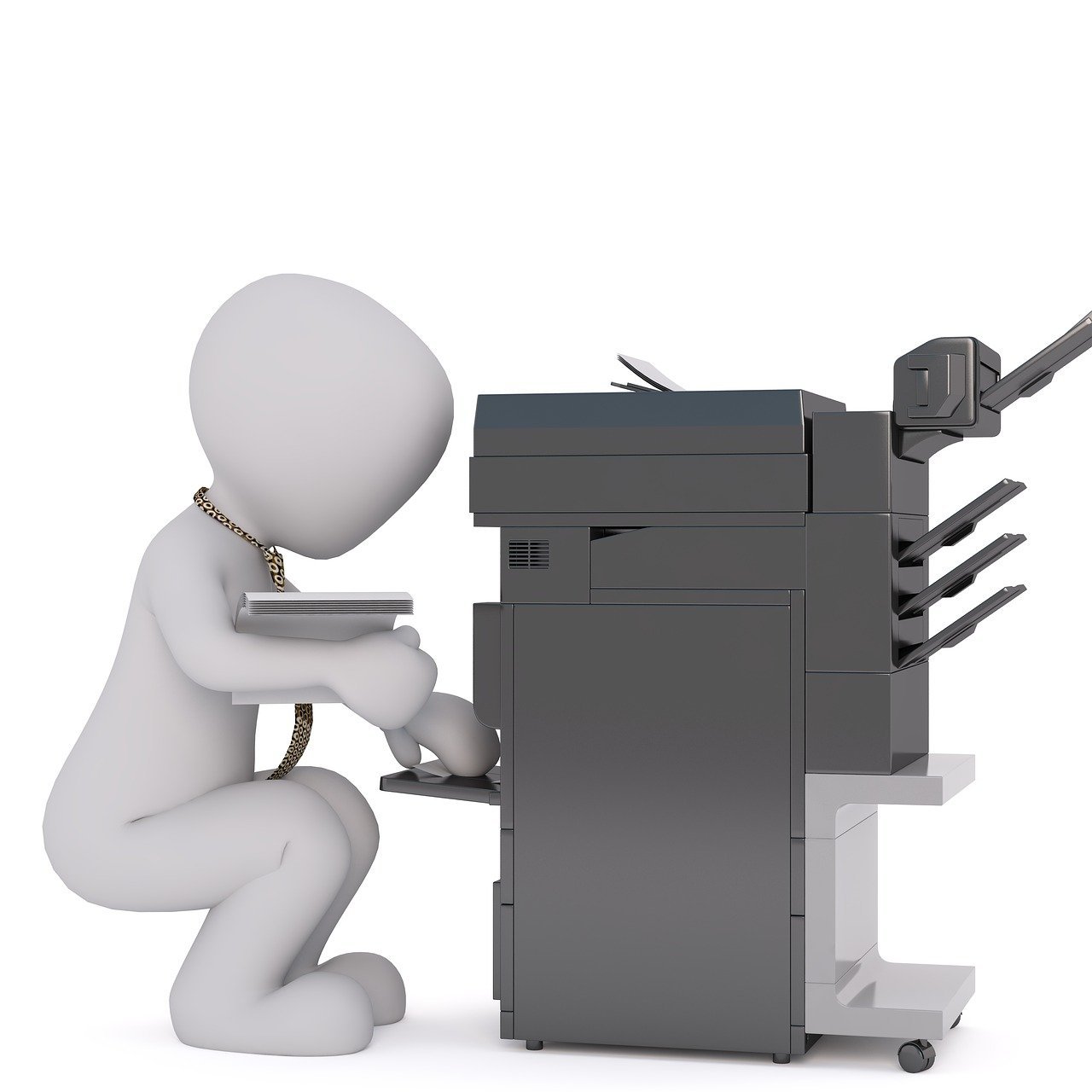Choosing the right office printer is crucial for ensuring productivity, cost-effectiveness, and seamless workflow in your workplace. Whether you’re a small business owner, part of a large enterprise, or managing a remote team, selecting the appropriate printer for your office can greatly impact day-to-day operations. Here are key considerations to help you choose the best office printer for your needs.
1. Understand Your Office’s Printing Needs
Before selecting a printer, assess the specific printing demands of your office. Key factors to consider include:
- Print Volume: Estimate how many pages your office will print monthly. Offices with high-volume printing needs (hundreds or thousands of pages per month) will require a more robust printer than those with low or medium-volume needs.
- Print Type: Will you primarily be printing text documents (reports, contracts), high-quality images (brochures, presentations), or photos (for marketing purposes)?
- Multifunctionality: Do you need additional features like scanning, copying, and faxing, or is printing the only priority?
Example:
- High-Volume Office: A laser printer would be better suited for high-speed, low-cost printing of text-heavy documents.
- Creative Office or Marketing Department: An inkjet printer that delivers high-quality color printing might be more suitable for marketing materials, photos, and presentations.
2. Choose Between Inkjet and Laser Printers
- Inkjet Printers:
- Best for printing high-quality images, photos, and color documents.
- Can be slower and more expensive to run for high-volume printing due to ink costs.
- Great for offices that need versatile printing with high-quality color output.
- Laser Printers:
- Ideal for offices with heavy text-based printing. They are fast, efficient, and provide crisp, high-quality text.
- Generally more economical for high-volume printing, offering lower cost per page.
- Monochrome laser printers are perfect for black-and-white documents, while color laser printers offer good-quality color prints at a higher cost.
Recommendation:
- For High Volume: Choose a laser printer for its speed and cost-efficiency.
- For Creative Departments: Choose an inkjet printer for superior color printing.
3. Determine Print Speed and Volume
Print speed is usually measured in pages per minute (ppm), and the print volume refers to how many pages the printer can handle in a month without issues. This is vital if your office will print a large number of documents daily.
- Small Office/Low Volume: Look for printers with a speed of around 15-25 ppm.
- Medium to Large Office/High Volume: Printers with speeds of 30-50 ppm or more are ideal for high-demand printing.
Also, check the monthly duty cycle (how many pages the printer can handle in a month without wear and tear) to ensure the printer can handle the volume you expect to print.
4. Connectivity OptionsFor an office printer, connectivity is key to seamless printing from various devices in a shared workspace. Consider these options:
USB Connection: Suitable for single-user setups.
- Wi-Fi: Most modern office printers come with wireless capabilities, allowing you to print from anywhere in the office.
- Ethernet (Wired Network): Best for larger offices where many employees will need to access the printer via a local network.
- Mobile Printing: Ensure the printer supports mobile printing standards such as AirPrint (for Apple devices) or Google Cloud Print, allowing staff to print from smartphones and tablets.
- Cloud Printing: Some printers support direct printing from cloud-based apps or services like Google Drive or Dropbox, which can be useful for offices that work with digital documents extensively.
Tip:
For an office with multiple employees, network-capable printers (Wi-Fi or Ethernet) are the best choice for shared access.
5. Multifunction vs. Single-Function Printer
- Multifunction Printers (MFPs): These printers can print, scan, copy, and sometimes even fax. They are perfect for businesses that require more than just printing, offering great value and saving office space.
- Single-Function Printers: These are ideal if you only need a dedicated printer and don’t require scanning or copying features.
If your office has moderate or high-volume document needs, a multifunction printer (also known as All-in-One Printer) will help streamline workflows by reducing the need for multiple separate devices.
6. Print Quality and Resolution
While text-based documents don’t require the highest resolution, print quality becomes more important when printing marketing materials, presentations, and photos.
- Print Resolution is typically measured in dpi (dots per inch):
- 600 x 600 dpi is generally sufficient for text-heavy documents.
- 1200 x 1200 dpi or higher is recommended for high-quality graphics, photos, or detailed color prints.
Consider the quality of images you need to print. If you’re in marketing, design, or photography, opt for a printer with high color accuracy and resolution.
7. Operating Costs and Consumables
Beyond the initial cost of the printer, it’s essential to consider the long-term operating costs, particularly the cost of consumables:
- Ink or Toner Cost: Check the price of ink cartridges or toner cartridges and how long they last. Laser printers tend to have lower costs per page than inkjet printers.
- Print Yield: Look at the page yield of the ink/toner cartridges to understand how many pages the printer can print per cartridge.
- Refill vs. Replacement: Some printers have refillable ink tanks, which can reduce long-term costs, while others require regular replacement of cartridges.
For offices with high-volume printing, laser printers typically offer the lowest cost per page over time.
8. Space and Size Considerations
The size of the printer should fit well in your office. Multifunction printers can be bulkier, so ensure the printer will fit in your designated space without crowding work areas.
- Compact Printers: Ideal for small offices or limited space.
- Large Printers: Needed for high-volume printing but will require more room.
9. Energy Efficiency
Opt for energy-efficient models, which can help reduce electricity costs and contribute to sustainability efforts. Look for printers with an Energy Star rating, which indicates compliance with energy efficiency standards.
10. Brand Reputation and Reviews
Look at brand reliability and user reviews. Trusted brands like HP, Canon, Epson, Brother, Lexmark, and Xerox often have better customer support, warranties, and performance. Customer reviews and ratings will give you insights into the printer’s real-world performance and longevity.
Conclusion
Choosing the right office printer depends on various factors, including the volume of printing, the type of documents you need to print, and your budget for both the initial purchase and long-term operating costs. By considering these factors—such as print speed, connectivity, functionality, cost per page, and energy efficiency—you’ll be able to select a printer that aligns with your office’s specific needs.
For a small office, an affordable inkjet or laser printer with basic features might be sufficient. However, for larger offices with high-volume printing, investing in a high-speed laser printer or a multifunction printer is a smart choice to enhance productivity and efficiency.